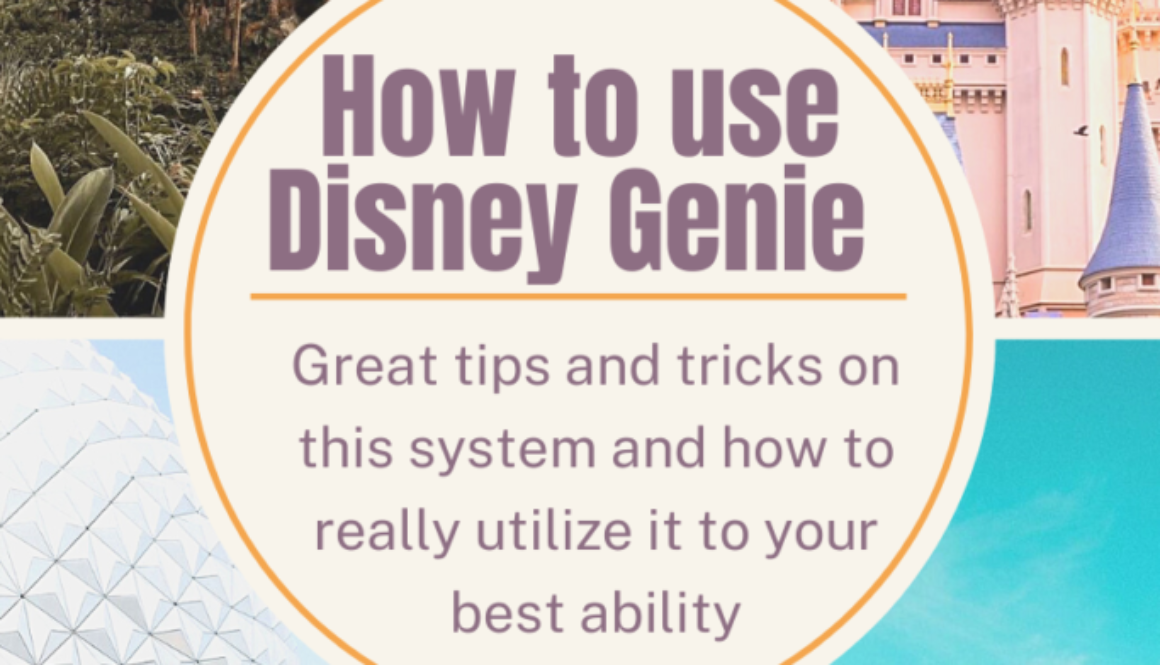Navigating Disney Genie
Disney has not made it easy on us with navigating all the fine print of using Disney Genie. Rest In Peace free fast-pass days! If you didn’t know, Walt Disney World (WDW) used to offer a fast-pass system you could schedule your rides 30-60 days in advance of your trip and it was free! If your anything like me (a Disney planner fanatic), then you know how devastating it was losing this and going to a system not only you pay for but you can only schedule same day passes! Don’t panic though because I’ve got you! I have spent countless time researching and then putting into action the Disney Genie system while in WDW.

I have some great tips and tricks on this system and how to really utilize it to your best ability. This post is a long one but it will lay the ground work for you to conquer using Disney genie and it’s services.
In true Genie fashion granting 3 wishes, you get 3 options to Disney Genie:
| Genie planning tool | This comes with your park admission for free |
| Genie+ | The optional paid service to make ride reservations for the majority of attractions at each theme park |
| Individual Lightning Lane | selection for high-demand rides not included in Genie+ for an additional cost per ride |
What is Disney Genie?

Disney genie is a free tool offered to every park guest that is accessible through the My Disney Experience App. This tool offers suggestions based on items you select under the “My Day” tab. You can pick things you really want to do, see, eat and experience. Making these selections will then populate suggestions in the “tip board” tab. As you move through your day and you’ve accomplished things that were at the top of your list you can go back to your “My Day” tab and remove those and add new experiences that you want updates on. You can complete mobile food orders, join virtual queues and join a restaurant walk up wait list through Disney Genie. If you have questions, you can always ask the virtual assistant for help.
I highly recommend messing around with Disney genie prior to your trip. To do this, you will need to purchase tickets and link them to the My Disney Experience app first. Reminder, the free Genie tool is all suggestions and NOT set reservations.
*PRO-TIP the night before your park day, go ahead and set up “My Day”. Go into the Disney Experience app and click “set up my day” and then it will prompt you asking what park your looking at, for what date, what attractions etc.. This will pin your top picks to the top of your tip board for the day and then at 7am the following day, your top picks will be right there at the top for you to be able to make your first lighting lane selections. More about lighting lanes below!
Genie +
This is an optional paid service for guests with valid park admission and valid theme park reservation. You may elect to buy this the day of your park visit at 7am (whether if you are staying on a Disney resort or offsite) you can then select your first lighting lane, which will give you a first come first serve time window to report to that attraction.
Service highlights
- Pricing varies by date and park starting at $15 (the price will not display until the day of your park visit).
- You can book as many lighting lanes(LL) as you want based on availability.
- Lighting lane(LL) arrival windows are first come first serve. It will give you the first available time.
- This service grants faster access to over 40 attractions and character greetings across all 4 parks.
- You can make Your initial Genie+ selection beginning at 7 a.m. on the day of your visit.
- Once the initial selection is redeemed or the arrival window has passed or it’s been 120 minutes since making the most recent reservation, guests can make another selection up to park closing. (I will elaborate on this more below)
- UPDATE-Lightning Lane (LL) selections made with Genie+ can now be modified, allowing you to change the time or even pick another attraction in the same park.(modifying your selection DOES NOT reset your 120 minute rule!)
- Selections can be made across theme parks for eligible park hoppers.
- Has augmented reality photo lenses within the my Disney experience app.
- Audio experiences tailored to specific locations throughout the lands.
Okay let’s get into the fine print of Genie + and how best to use it!
You can book your first Lighting Lane(LL) selection at 7AM
You can book your second LL selection if one of these three things happens:
- After you’ve scanned in at the attraction/experience for your first LL
- The first LL expires, meaning you didn’t use it or missed the arrival window.
- It’s been 120 minutes since you booked your last selection
Genie+ is first come first serve arrival windows for attractions. When you go to book something it will only give one time slot. Select it! Disney has recently changed where you can now modify these times without having to cancel the current LL selection.
The 120 minute rule doesn’t start until the park opens. Example you are going to magic kingdom for the day and it opens at 9AM you have already made your first lighting lane (LL) selection at 7AM. You will have to wait 120 minutes from 9AM to make your next selection *PRO-TIP: you only have to wait if you haven’t used your first lighting lane (LL) selection yet*
If you make your first Lighting Lane (LL) selection and it gives you a time window for that attraction between 9AM-10AM and you arrive at the attraction at 9AM and scan your ticket, then you have just redeemed your Lighting Lane (LL)! That means you can immediately go to your app and make another selection without having to wait for 120 minutes!
Now when the 120 minute rule really takes effect is when you make a selection but the first available time was later in the day say between 3PM-4PM you now must wait 120 mins from the time you booked that lighting lane to make another selection. So say it’s 9AM you booked lighting lane for 3PM-4PM you must wait 120mins from 9AM to make your next selection since you will not be able to redeem that selection sooner then 120 minutes.*PRO-TIP: set an alarm on your phone for 120 minutes so as soon as your eligible to make another selection you will know! The My Disney Experience App has updated and does display the next time when your eligible to make another selection, but it will not send you an alert for this!
Individual Lightning Lane

This selection is for high-demand rides not included in Genie+ for an additional cost per ride! Think of these as the most popular rides that always has a line.
Prices for individual lighting lanes will range between $7 to $25 and vary based on day and demand.
Here is where those Disney resort guest shine. Disney resort guests may book their first Individual Lightning Lane at 7AM. While non resort guests must wait until that park opens! That in mind, if you are a resort guest book, your Individual Lightning Lane FIRST before making your Lighting lane selection. I suggest this because Individual Lightning Lane can/will sell out quickly. If you are a non-resort guest, don’t panic, there is still hope! Disney has recently started cutting off Individual Lightning Lane purchases early in the morning. Which will then say “unavailable” in your My Disney Experience app then later on in the afternoon or evening they will pop back up again for purchase. I believe they have started this in hopes to help offsite guests. So be sure to check back periodically to snag any Individual Lightning Lane you wanted and missed.
- You can book a maximum of two Individual Lightning Lane attractions per person, per day, and you can’t book the same attraction twice.
- Times are not able to be changed or modified on Individual Lighting Lanes. Keep this in mind if you have dining reservations!
Unlike Genie+ Lighting Lane(LL) selections which are next available times only, you can pick individual lighting lanes for any timeframe that is available throughout the day. You can overlap your Genie+ Lighting Lane(LL) and individual attraction selections without any issue! Example you purchase a Individual Lighting Lane for Guardians of the Galaxy Cosmic Rewind for 1:30pm-2:30pm, and overlap your Genie+ lighting lane for Frozen Ever After at 1pm-2pm, this way you could scan into the Frozen ride and while your in line book your next selection, then go ride Cosmic and have another ride afterwards!
Each park has there own Individual Lightning Lane
Magic Kingdom: Seven Dwarf Mine Train
Animal Kingdom: Avatar Flight of Passage
Epcot: Guardians of the Galaxy Cosmic Rewind
Hollywood studios: Star Wars: Rise of the Resistance
You do not have to buy Genie + to buy an individual lighting lane. These are a la carte and you can use both services together or separate.
When booking individual Lightning Lane selections, note that the person making the RSVP will be the person paying and everyone in the party will be automatically linked. If your party consists of groups that would need to pay separately, you’ll want to edit the members of your party. The only problem is that you could potentially end up in different time windows for your ride reservations, especially if it’s a busy day and times are getting selected quickly. If you want to ensure that everybody rides at the same time, then book together and have individuals send money via Venmo (or some other money-sharing app) to the purchaser. I used this method when I went on both my recent trips. The my Disney experience app is literally WDW at your fingertips and making all our family plans and meal orders in one place was easiest and I just gave each person their individual bill at the end of our trip and they paid me back.
PRO-TIP: If you are having trouble with your My Disney Experience app or have a question seek out a guest relations cast member. They are located at the front of the park and can be found throughout the park, usually under a blue umbrella that states “Guest Relations” . They will happily assist. I’ve personally had some issues arise and the cast member helped me out no problem!
Conclusion:
Disney Genie can be an overwhelming system, but if utilized correctly it can be a efficient day planner for you and your family. I hope this post helped answer some questions, enlightened you with some pro-tips and you will refer back to for future reference. If you have questions or comments please leave them below!